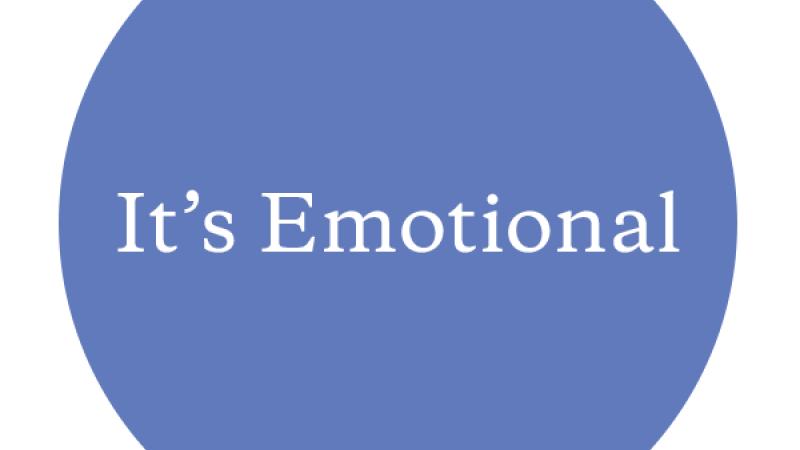There are occasions when either Huntswood or an associate will terminate a contract for services before the end of the agreed contract term.
Notice:
Both Huntswood and the associate have the right to end an assignment for any reason on provision of prior notice. Where the associate is terminating the assignment, ensure that you request written confirmation of their decision to terminate the assignment.
The associate is expected to fulfil their notice period. Where this does not happen, you should refer the matter to the EM/SDM. If the associate leaves, or advises that they intend to leave without serving the required notice period, advise them that Huntswood may exercise their right to indemnification for loss through their umbrella or limited company, and that they will not receive notice pay.
Termination with cause:
Some of the reasons why Huntswood may service notice to terminate an assignment include:
- DOWNSIZING – support the associate in understanding the downsizing process. You can share with the associates the reasons for them being chosen – generally this is due to quality/productivity measures
- PROJECT/ENGAGEMENT CLOSURE – support the associate in understanding the process of ending a project. Advise the associate of next steps (e.g. update their CV, submit CV to Huntswood at CV@huntswood.com (and/or other agencies)
- TERMINATION OF THE CONTRACT DUE TO PERFORMANCE ISSUES – termination must be followed up in writing following a verbal conversation. Ensure the appropriate process has been followed prior to termination (see Service Improvement)
- TERMINATION OF CONTRACT DUE TO LONG TERM ABSENCE- typically, this means absences in excess of 4 weeks. Ensure that you have taken all necessary steps to ensure any available reasonable adjustments have been made or offered, sought further advice from your OM or SDM. Refer the matter to your EM/SDM who will raise the matter with the umbrella company. If the absence is due to illness, refer to Long Term Sickness Absence.
Termination without notice:
There are instances where an incident occurs which warrants the immediate termination of an assignment. Where the incident requires investigation, for example where allegations and the outcome are not clear cut, an associate should be suspended on full pay whilst the investigation is conducted. The EM/SDM is required to be notified in advance and involved in all steps of the investigation.
Where the decision is made to terminate an assignment with immediate effect (e.g. without notice) it is imperative that the appropriate Associate Release Request Form be completed promptly (no more than three (3) days following verbal notice of termination) and sent to the Engagement Manager. The Associate Release Request Forms can be found below:
Whatever the reason for termination, please remember:
Do
- When discussing termination with the associate, refer to the termination of the assignment, not the termination of the contract. The contract is between Huntswood and the umbrella company and/or PSC, not with the associate directly.
- Ask your EM/SDM to assist in engaging the umbrella company, where applicable to the associate, to leverage some of the conversations (details of the relevant umbrella company can be obtained via your EM/SDM).
- Complete the leavers form accurately and in its entirety.
- Ensure that any relevant documentation is submitted to Huntswood with the completed leavers form.
- Seek advice from Legal, via the Huntswood EM/SDM, where there are exceptions
Don’t
- Use the language “sack”, “fire”, “dismissed”
- Use the language “verbal or final written warning” – the ACAS code of practice for disciplinary procedures does not apply unless the umbrella company has instigated the process
- Engage in back and forth exchanges (emails, texts, etc) with the associate related to the reasons for termination.
Umbrella Company Associates
It is important to recognise that no employment relationship exists between Huntswood and the associate. Where an associate is engaged through an umbrella company, the termination of a contract has no impact on their employment with the umbrella company. At the end of a contract, whether it is terminated early or completed through the stated end date, the associate remains an employee of their chosen umbrella company. It is the assignment which has been terminated, not the employment of the associate. Therefore, where an associate raises questions regarding their “employment” (e.g. “why am I being sacked?”, “you can’t fire me”), refer the associate to their umbrella company.
Leavers Process
- Leavers Form:
- The template leavers form can be obtained from your EM / SDM.
- The leavers form should be completed by the responsible line manager (this varies across engagements), and sent to the EM / SDM or DPMO@Huntswood.com (depending on the engagement). It’s important to ensure that all fields are completed accurately, including the scoring and reasons for leaving as this information is used to determine whether associates are engaged on future contracts.
- IT Equipment Return
- Client Equipment: You will need to arrange for the return of any Client IT Equipment which the associate has been provided in the delivery of the Services in line with the procedure agreed with the client. Each client has its own process for arranging the return of equipment and therefore, if you are unfamiliar with the correct procedure, please speak with the EM/SDM. Please refer to Working from Home for more information.
- Huntswood Equipment: You will need to arrange for the return of any Huntswood IT Equipment which the associate has been provided in the delivery of the Services. Arrangements should be discussed and agreed with the EM/SDM. The EM/SDM will submit the appropriate service desk request to review the associate’s access to any Huntswood equipment and note the arrangements for equipment return.
- Any access/ID passes should be collected and returned to reception (for Huntswood-based leavers) or the client representative on client sites.